From time to time we make patches available. This allows us to fix a problem 🐛 for you without having to provide a new version of the platform right away . Patches are usually provided as a jar file, for example fix-my-issue.jar.
To install a patch proceed as follows:
1) Shut down the Axon Ivy Engine.
2) Copy the jar file to the [engineDir]/patches folder e.g. [engineDir]/patches/fix-my-issue.jar. The patches folder must be created manually.
3) Start the Axon Ivy Engine
4) Check if the patch is working by checking the console log for a message starting with Install patches for classes:
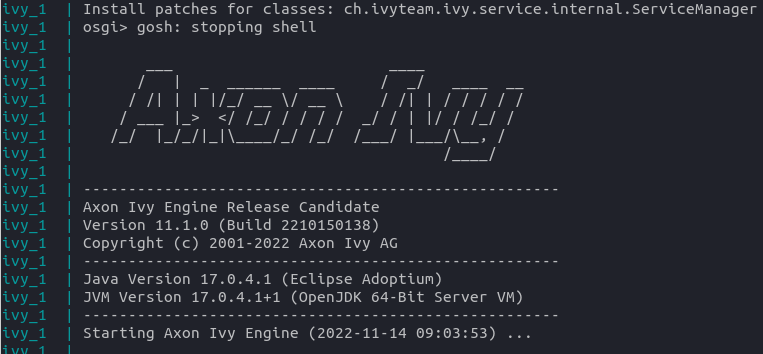
⚠ By installing a patch, you add a technical debt to the system. This patch is often only compatible with one version of the platform and you should remove this patch as soon as you upgrade the platform to a version in which the bug has been fixed.