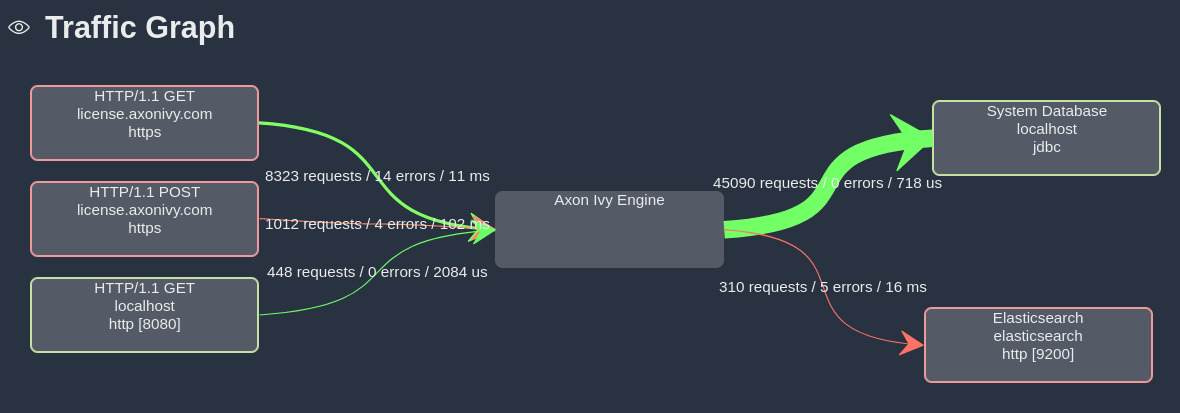Index tasks in Elasticsearch
Workflow tasks will be indexed into Elasticsearch to provide workflow statistics for now and maybe to serve the task list for the end user later. As soon as a task changes, the index will updated asynchronous.
Reindex
On startup we'll re-index if the format of the index changes on engine upgrade or if the amount of tasks in Elasticsearch does not match the amount of task in the system database. This is exactly the same behavior as for business data.
Engine Cockpit
All task indexes appear in the search engine overview of the engine cockpit. You are able to manually start a reindex. We slightly changed the index names and provide a better splitting for multi-tenancy:
${prefix}-${securitySystem}-${feature}-${additional}
The ${prefix} is configurable in ivy.yaml and is by default ivy. You don't need to change it, just if you run multiple engines for the same Elasticsearch server. Most of you only have the default as ${securitySystem}. Just if you run multi-tenancy, then you will have different security systems.
e.g.
ivy-default-businessdata-com.axonivy.dossierivy-default-taskivy-customer-task
Elasticsearch
Bundled Elasticsearch server will be always started now, we think it becomes a must requirement. At the moment you can disable the indexing of workflow task with the feature flag Workflow.Index.Enabled in ivy.yaml.
Kibana Dashboard
With this change, you are already able to setup Kibana Dashboard based on tasks.
Audience: Business Analyst, Axon Ivy Developers, Axon Ivy Operators
Value: Reliable indexing of tasks to provide workflow statistics
Version: 11.1.0
Discussion: Any concerns?
Next steps: Providing an API (Java OR REST API) to load statistics for workflow
Screenshots / Code
Engine-Cockpit shows also workflow indices and allows manual re-indexing.
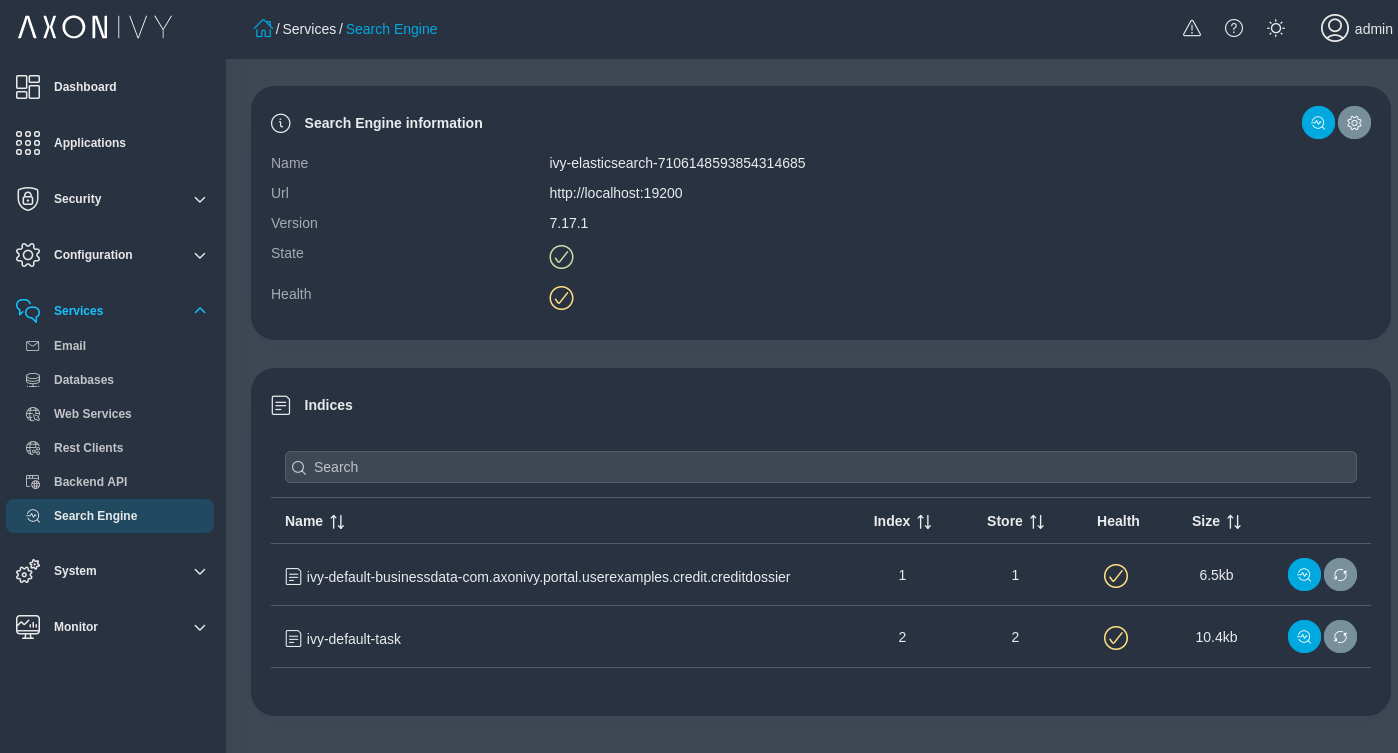
Smart little view in Axon Ivy Designer to see all indexed data.
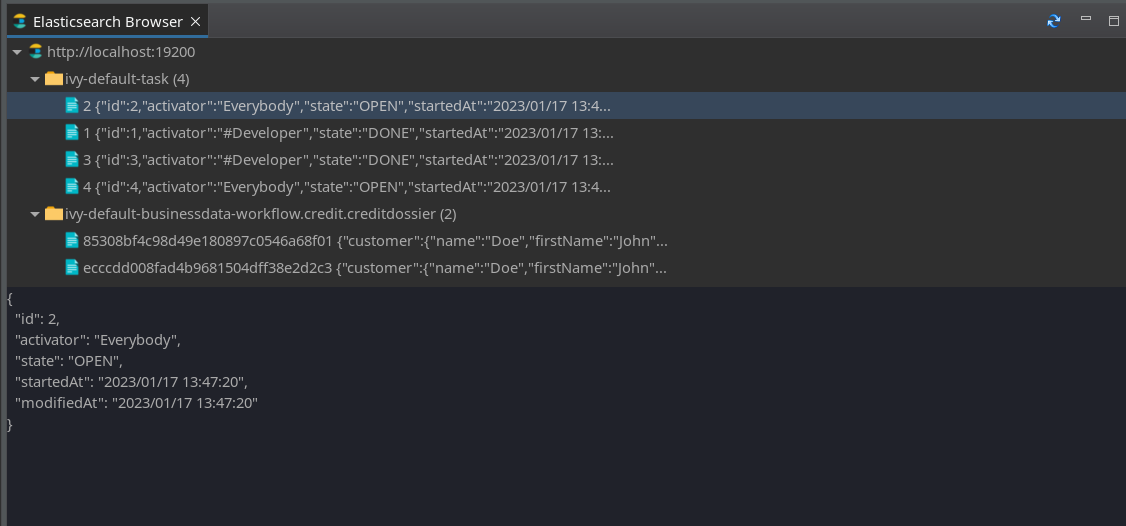
Traffic Graph shows now also traces to traffic graph.